In today’s hyper-connected digital landscape, the importance of robust password security cannot be overstated. With the surge in cyber threats, developers and users alike are increasingly aware of the need for strong password practices. This awareness has catalyzed the creation of tools and widgets that make password management both more accessible and more secure.
Table of Contents
Our focus here is to develop an advanced yet boilerplate-simple password strength checker using ReactJS and NPM. Whether you’re a budding developer looking to fortify your apps with better security measures or you’re a seasoned veteran in the web realm, there’s something here for you.
The Basics of Password Security
Before we jump into the technical bits, it’s essential to understand what constitutes a strong password. A strong password typically features a combination of uppercase and lowercase letters, numbers, and special characters. It should also be lengthy, as the length of a password significantly impacts its safety.
Principles of Strong Passwords:
- Avoid easily guessable information, such as common words or phrases.
- Do not reuse the same password for multiple accounts.
- Incorporate a wide range of characters for unpredictable complexity.
Understanding ReactJS and NPM
If you’re new to web development, ReactJS is a JavaScript library used for building user interfaces. It’s known for its scalability, simplicity, and ease of use. NPM (Node Package Manager) is a repository for JavaScript packages that allow you to share and update code quickly.
Incorporating a password strength checker into ReactJS is advantageous for two reasons. First, it provides developers with a dynamic visual indicator, making it easier for them to validate and communicate password requirements to users. Second, it empowers users with a tool to gauge the strength of their passwords in real time.
Password Strength Checker in ReactJS
To begin, we’ll need a visual representation of password strength. We will do this by creating a color-coded progress bar that changes based on the password’s complexity.
Implementing the Password Strength Checker
Start by setting up the state for the password input and the strength level. We’ll define several levels of strength (e.g., weak, moderate, strong) and associate each level with a color for the progress bar.
Below is a sample code for implementing a password strength checker in a React.js application using npm packages:
First, make sure you have React installed in your project:
npx create-react-app password-strength-checker
cd password-strength-checkerNext, install the necessary npm packages:
npm install zxcvbnThen, create a component for the password strength checker:
// PasswordStrengthChecker.js
import React, { useState } from 'react';
import zxcvbn from 'zxcvbn';
const PasswordStrengthChecker = () => {
const [password, setPassword] = useState('');
const [strength, setStrength] = useState('');
const handleChange = (e) => {
const { value } = e.target;
setPassword(value);
const result = zxcvbn(value);
setStrength(result.score);
};
const renderStrengthIndicator = () => {
switch (strength) {
case 0:
case 1:
return <div className="weak">Weak</div>;
case 2:
return <div className="medium">Medium</div>;
case 3:
return <div className="good">Good</div>;
case 4:
return <div className="strong">Strong</div>;
default:
return null;
}
};
return (
<div>
<input
type="password"
placeholder="Enter your password"
value={password}
onChange={handleChange}
/>
{renderStrengthIndicator()}
</div>
);
};
export default PasswordStrengthChecker;In this component:
- We use the
useStatehook to manage the state of the password input and the strength indicator. - The
handleChangethe function updates the password state and calculates the strength using thezxcvbnlibrary. renderStrengthIndicatorfunction renders the strength indicator based on the calculated strength score.
Finally, use the PasswordStrengthChecker the component in your main App.js file or any other component where you want to include the password strength checker:
// App.js
import React from 'react';
import PasswordStrengthChecker from './PasswordStrengthChecker';
function App() {
return (
<div className="App">
<h1>Password Strength Checker</h1>
<PasswordStrengthChecker />
</div>
);
}
export default App;Now, you can run your React application:
npm startThis will start your React application with the password strength checker component ready for use. Users can now input passwords and receive real-time feedback on their strengths.
State Management in React:
- useState hook for the input.
- Conditional rendering for the password strength levels.
- Color assignments using CSS classes or in-line styles.
Leverage NPM for a Scalable Solution
By utilizing NPM, we can build a password strength checker component that is reusable across various React projects. This will save time and allow us to keep the component updated across all applications.
Package Structure:
- Define the structure of the NPM package.
- Set up the necessary scripts for installation and usage.
- Include dependencies and devDependencies for the component.
Real-life Application of the Password Strength Checker
How does this password strength checker apply to real-world use cases? Consider integrating it into a sign-up or change-password form within an application. Users will receive immediate feedback on their password’s strength, which can be a significant usability feature.
User Experience Improvements:
- Real-time updates as the user types.
- Immediate visual feedback for a better user experience.
- Compatible with standard UI practices for password input forms.
Customizing the Password Strength Checker
ReactJS and NPM allow for high levels of customization. You can tweak the complexity rules, the way strength is measured, and the UI to suit your particular project’s needs.
Customization Potential:
- Define custom rules for password complexity.
- Adjust UI elements to match branding or design guidelines.
- Incorporate the checker into multi-step password setup processes.
A Step Forward in Password Security
Developing a password strength checker using ReactJS and NPM is not only a learning opportunity but also a step forward in bolstering the security of web applications. By offering a simple tool for assessing password strength, we can contribute to a safer online community for all users.
Whether you’re creating a personal project or contributing to a large organizational application, a thoughtful password strength checker is a fundamental feature. Remember, the effort you put into securing your users’ information is an investment in their trust and your reputation.
Cybersecurity is a dynamic field, and the need for stronger protection is an ongoing concern. Keeping up with the latest tools and best practices will empower you to take proactive measures. In the end, the goal is simple: create a web that’s secure, robust, and truly user-friendly. So, let’s continue building and improving our password security capabilities together. Let’s make the web a safer place for everyone. # Building a Robust Password Strength Checker Using ReactJS and NPM
In today’s hyper-connected digital landscape, the importance of robust password security cannot be overstated. With the surge in cyber threats, developers and users alike are increasingly aware of the significance of adopting strong password practices. This has led to the development of various tools and widgets that make password management more accessible and secure.
But what if you could create your own advanced and user-friendly password strength checker using ReactJS and NPM? In this guide, we’ll explore how to build a simple yet powerful password strength checker that can be incorporated into any React app.
Why Create a Password Strength Checker?
Before we dive into the technical details, let’s understand why incorporating a password strength checker into your React app can be beneficial. Here are some key reasons:
- Evaluating password complexity: A strength checker provides developers with a dynamic visual indicator that helps them validate and communicate password requirements to users effectively.
- Empowering users: A strength checker gives users a tool to gauge the strength of their passwords in real-time, making it easier for them to create secure and unique passwords.
- Improving user experience: With real-time updates and visual feedback, a password strength checker can significantly improve the user experience by simplifying the process of creating a strong password.
How Does It Work?
The main idea behind a password strength checker is to evaluate the complexity of a password based on predefined rules. These rules can include factors like length, character variety, and common passwords.
Using React hooks and conditional rendering, we can create a color-coded progress bar that changes based on the password’s complexity. This provides users with immediate visual feedback on the strength of their password as they type.
Leverage NPM for a Scalable Solution
One of the benefits of using ReactJS is its compatibility with NPM (Node Package Manager). By leveraging NPM, we can create a reusable and scalable solution that can be easily integrated into multiple projects.
The package structure can include scripts for installation and usage, dependencies and devDependencies for the component, and customizable options for developers to tweak according to their specific project needs.
Real-life Application of the Password Strength Checker
So, where can you use this password strength checker in real-life scenarios? One common application is integrating it into a sign-up or change-password form within an application. Users will receive immediate feedback on their password’s strength, which can be a significant usability feature.
This tool can also be used in multi-step password setup processes, where the complexity requirements increase with each step. This can ensure that users are creating stronger and more secure passwords.
Customizing the Password Strength Checker
ReactJS and NPM offer a high level of customization potential for developers. You can tweak the complexity rules, the way strength is measured, and even adjust UI elements to align with your project’s branding and design guidelines.
This makes the password strength checker an adaptable solution that can be tailored to suit your particular project’s needs.
Conclusion
In conclusion, building a password strength checker using ReactJS and NPM is not only a valuable learning experience but also a significant step in enhancing web application security. By providing users with a simple yet powerful tool for assessing password strength, we can contribute to creating a safer online community for all.
Whether you’re working on a personal project or contributing to an organizational app, incorporating a thoughtful password strength checker is crucial. Let’s continue to stay updated with the latest tools and best practices in cybersecurity and work towards building a secure, robust, and truly user-friendly web together. So let’s get started!

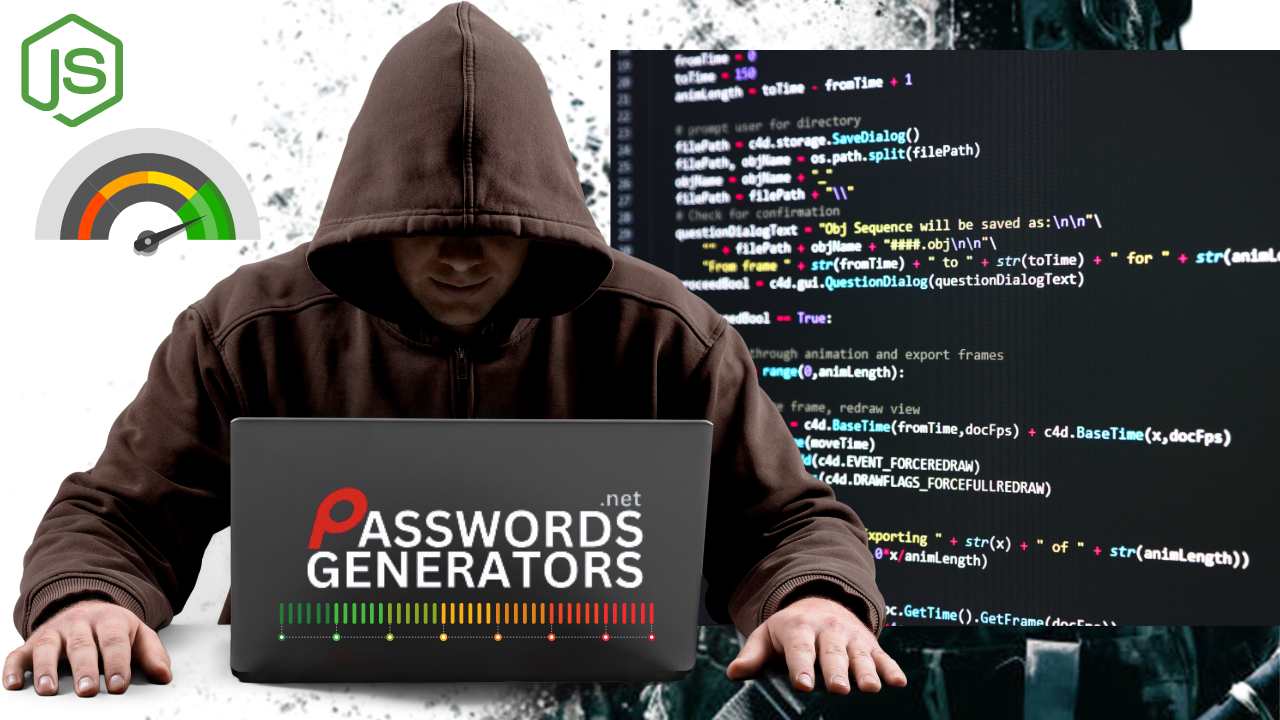
Leave a Reply